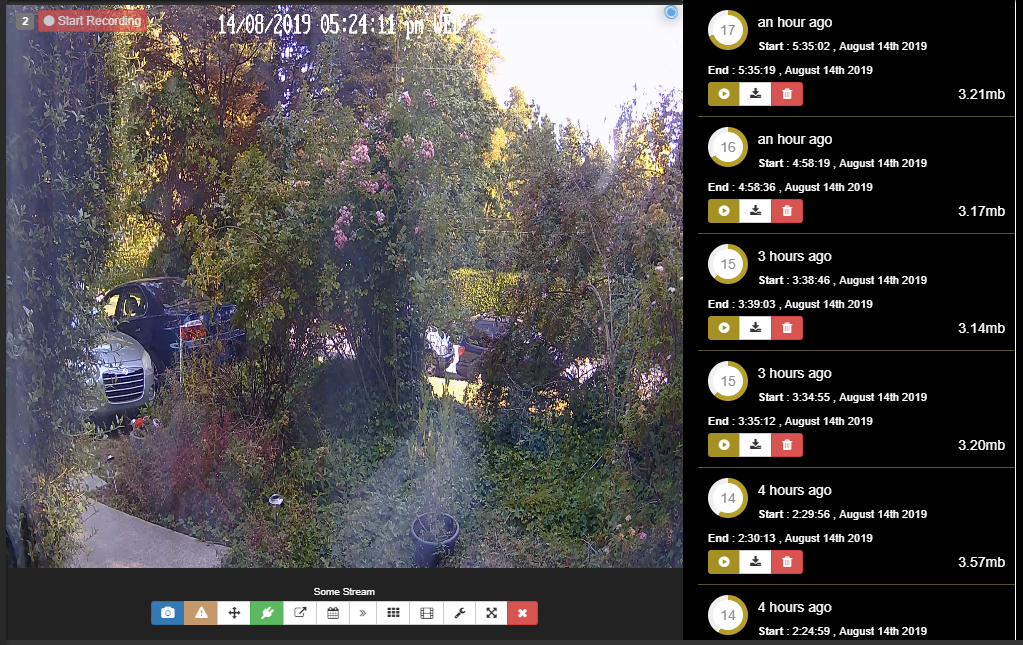How to view FTP Uploads from your IP Camera in your Recordings
Shinobi can detect MP4 videos that have been uploaded through an FTP Trigger and automatically add them to your videos list for review.
Why do this?
It is mainly for those who don't want or don't need continuous recording. This is purely reliant on the camera's ability to detect frames of interest.
This way your recordings have the highest chance of being free of imperfection. Since the recording file is made directly on the camera it doesn't need to deal with any network congestion, etc. It simply records and then the file is uploaded to your Shinobi server.
How to setup FTP Alerts
This article will explain how you can setup FTP Triggering with your camera's on-board detection system.
How to use FTP-based Event Triggering in Shinobi
Configuring Clip Settings
Camera vendors will differ in how this is setup. Since Reolink cameras are what I own I will show you how I've done it here.
You can see the Max File Size option is set to 100. This states the allowed file size (duh). Some camera vendors will let you specify a video length, Reolink doesn't but that's alright. It appears to default to between 11 and 15 seconds with a buffer of 5 second before the actual event. Great for me.
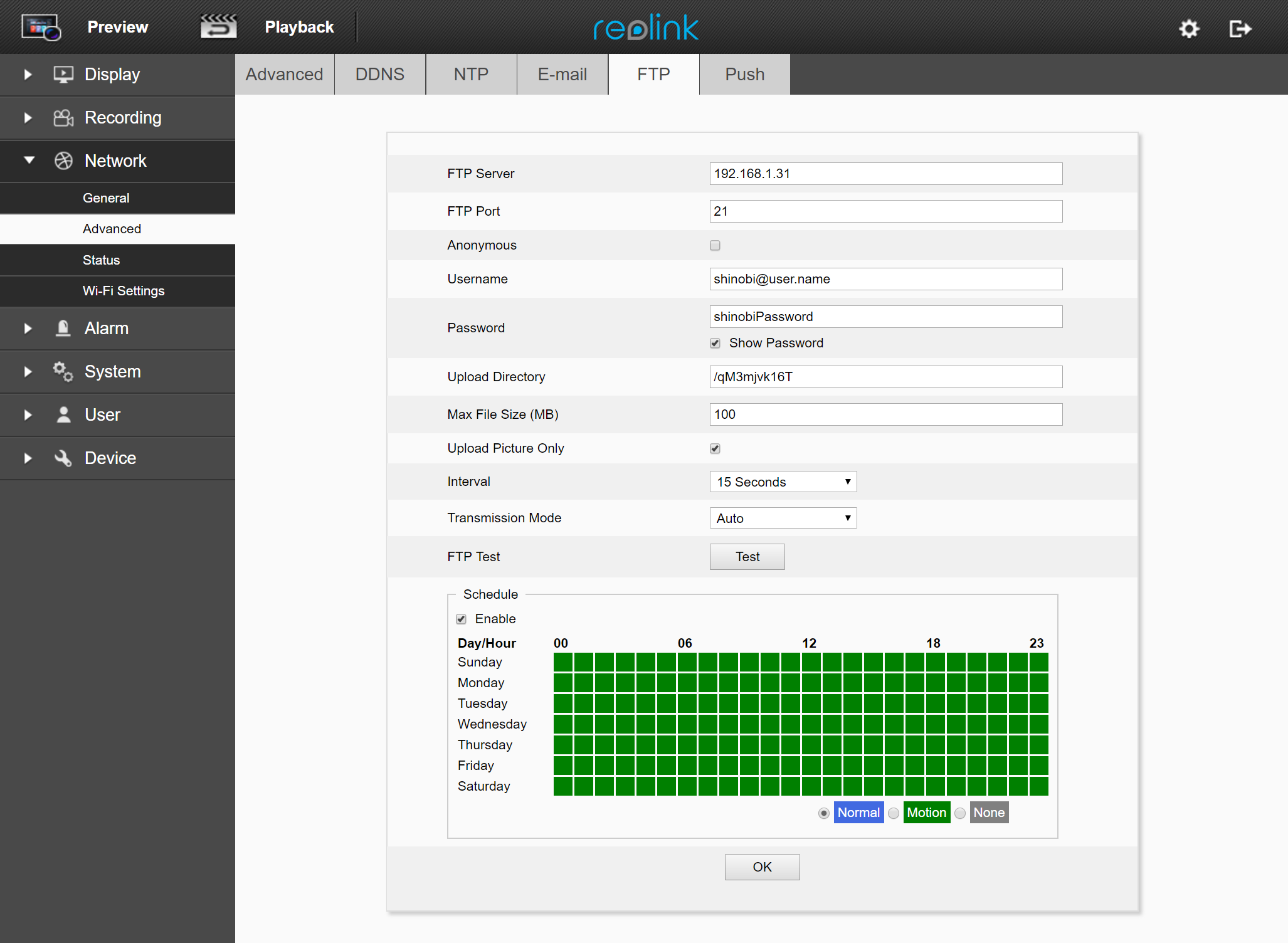
When you're all setup
After setup you can then attempt to run a test. With my Reolink C1 Pro I now have recordings. All recordings are Constant Bit Rate. So you can turn up the Bit Rate for better quality.